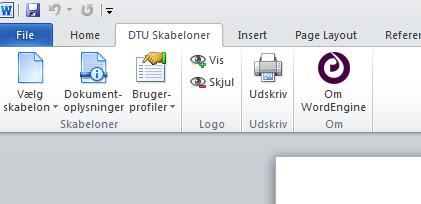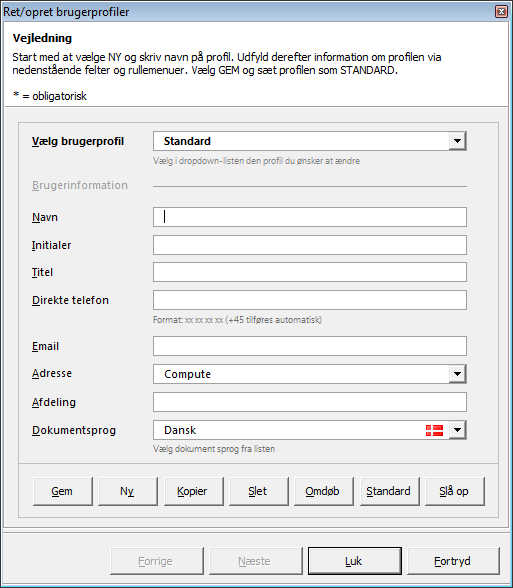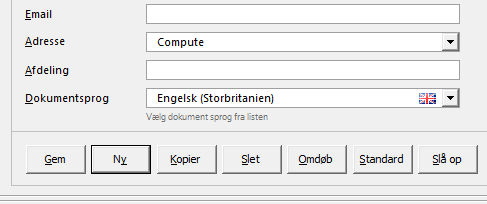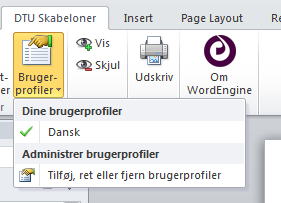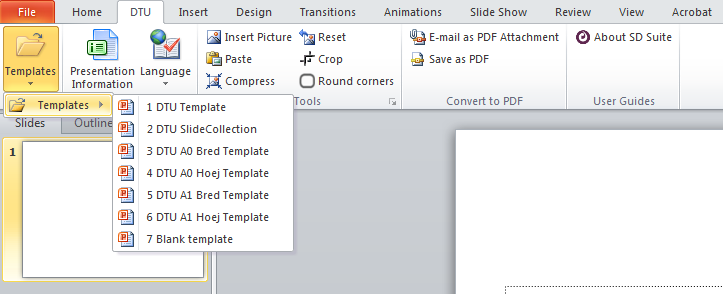Difference between revisions of "DTU Templates/Skabeloner (updated)"
| [quality revision] | [quality revision] |
| Line 1: | Line 1: | ||
| − | |||
DTU Templates for Microsoft Office 2010 for Word and Powerpoint has been updated. Interface is only in danish. You can find the installer (install.bat) here: | DTU Templates for Microsoft Office 2010 for Word and Powerpoint has been updated. Interface is only in danish. You can find the installer (install.bat) here: | ||
| + | |||
| + | |||
| + | =Installation= | ||
| + | If you want to install the new DTU Templates yourself, you must have administrative right on your Windows PC, and then run the '''install.bat''' from the following location: | ||
S:\DTU-IT\DTU Skabeloner\install.bat | S:\DTU-IT\DTU Skabeloner\install.bat | ||
| Line 8: | Line 11: | ||
\\nas1.compute.dtu.dk\software\DTU-IT\DTU Skabeloner\install.bat | \\nas1.compute.dtu.dk\software\DTU-IT\DTU Skabeloner\install.bat | ||
| − | You will find a new icon in the Notification area (system tray) | + | You will find a new icon in the Notification area (system tray). It's an auto-updater function, which runs during login. Can also run manually in the icons right-click menu. |
| − | + | (A reboot might be required after installation) | |
[[File:Taskbar.png]] | [[File:Taskbar.png]] | ||
| + | |||
| + | The templates themselves can also be downloaded here: | ||
| + | |||
| + | For Powerpoint: | ||
| + | |||
| + | http://portalen.dtu.dk/DTU_Generelt/APK/Services/Kommunikation/Designguide/Skabeloner/powerpoint/filer.aspx | ||
| + | |||
| + | For Word: | ||
| + | |||
| + | http://portalen.dtu.dk/dtu_generelt/apk/services/kommunikation/designguide/skabeloner/office/filer.aspx | ||
| + | |||
| + | |||
=Setting up the templates= | =Setting up the templates= | ||
| Line 19: | Line 34: | ||
| − | To be able to switch between danish and english, a profile for each language is needed | + | To be able to switch between danish and english, a profile for each language is needed. |
| − | First time you open a new template from the "Vælg skabelon"-menu, you will | + | First time you open a new template from the "Vælg skabelon"-menu, you will be asked to create a new profile. Click "Opret". |
| − | Insert | + | Insert name, initials, title, direct phone number, email, address (choose from drop-down menu), department and document language (choose from drop-down menu) and click "Gem" (save) |
| − | and click "Gem" (save) | + | |
[[File:dtu_templates_3.png]] | [[File:dtu_templates_3.png]] | ||
| − | If you need the second language profile, click "Ny" and name the profile. Insert relevant information in english, and at the bottom choose | + | If you need the second language profile, click "Ny" and name the profile. Insert relevant information in english, and at the bottom choose english as document language. |
[[File:dtu_templates_7.png]] | [[File:dtu_templates_7.png]] | ||
Revision as of 15:59, 3 June 2014
DTU Templates for Microsoft Office 2010 for Word and Powerpoint has been updated. Interface is only in danish. You can find the installer (install.bat) here:
Installation
If you want to install the new DTU Templates yourself, you must have administrative right on your Windows PC, and then run the install.bat from the following location:
S:\DTU-IT\DTU Skabeloner\install.bat
or
\\nas1.compute.dtu.dk\software\DTU-IT\DTU Skabeloner\install.bat
You will find a new icon in the Notification area (system tray). It's an auto-updater function, which runs during login. Can also run manually in the icons right-click menu.
(A reboot might be required after installation)
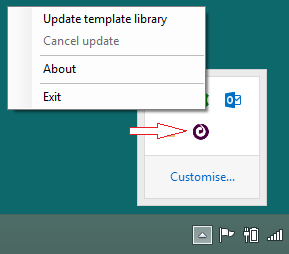
The templates themselves can also be downloaded here:
For Powerpoint:
For Word:
Setting up the templates
The Template interface in Word is new.
To be able to switch between danish and english, a profile for each language is needed.
First time you open a new template from the "Vælg skabelon"-menu, you will be asked to create a new profile. Click "Opret".
Insert name, initials, title, direct phone number, email, address (choose from drop-down menu), department and document language (choose from drop-down menu) and click "Gem" (save)
If you need the second language profile, click "Ny" and name the profile. Insert relevant information in english, and at the bottom choose english as document language.
Profiles can also be added, edited or deleted from the menu (Tilføj, ret eller fjern brugerprofiler)
Now you can switch between profiles (and language) while editing a template.
Powerpoint
You will also find a new interface and new templates in Microsoft Powerpoint (profiles not needed).