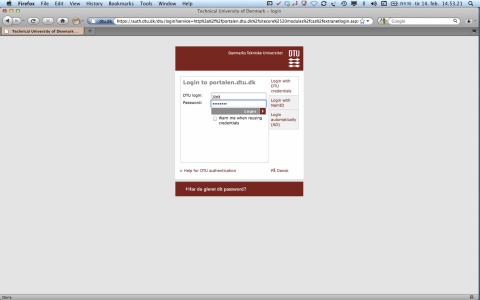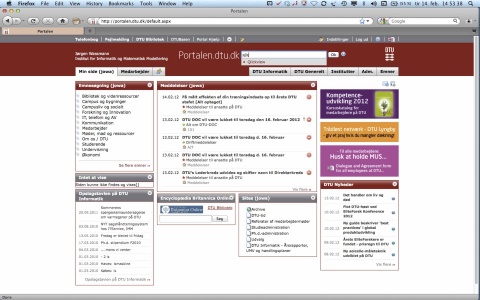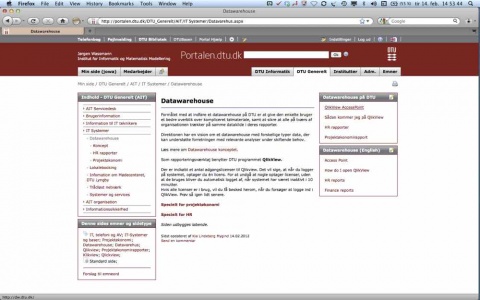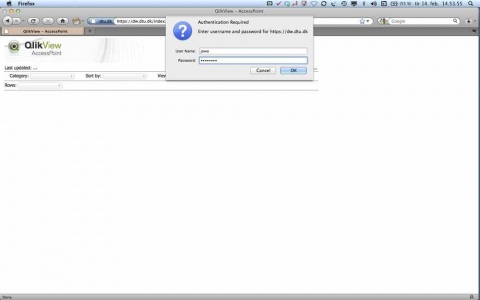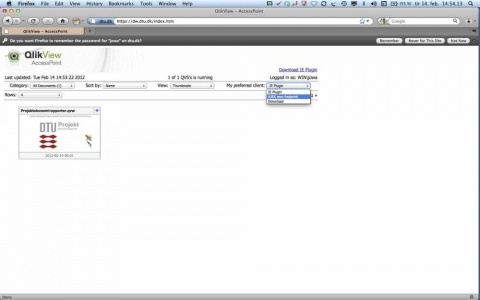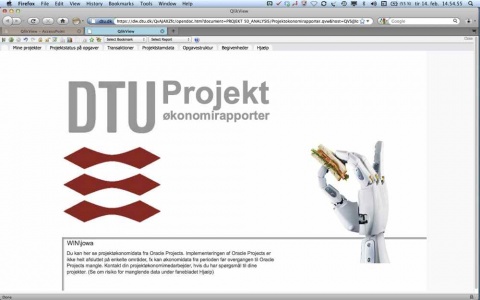Difference between revisions of "QlikView-Datawarehouse"
From ITSwiki
| [unchecked revision] | [unchecked revision] |
(Created page with "Follow the introduction on the Portal:[http://portalen.dtu.dk/DTU_Generelt/AIT/IT%20Systemer/Datavarehus.aspx http://portalen.dtu.dk/DTU_Generelt/...tavarehus.aspx] The real ...") |
|||
| Line 11: | Line 11: | ||
Log on to the Portal - and authenticate. | Log on to the Portal - and authenticate. | ||
| − | [[Image:432-Screen%20Shot%202012-02-14%20at%20145338.jpeg|Screen Shot 2012-02-14 at 14.53.38.jpeg]] | + | [[Image:432-Screen%20Shot%202012-02-14%20at%20145338.jpeg| 500x300px |Screen Shot 2012-02-14 at 14.53.38.jpeg]] |
Look up QlikView - or use your shortcut | Look up QlikView - or use your shortcut | ||
| − | [[Image:433-Screen%20Shot%202012-02-14%20at%20145344.jpeg|Screen Shot 2012-02-14 at 14.53.44.jpeg]] | + | [[Image:433-Screen%20Shot%202012-02-14%20at%20145344.jpeg| 500x300px |Screen Shot 2012-02-14 at 14.53.44.jpeg]] |
In the upper right-hand side you find a link to QlikView Accesspoint | In the upper right-hand side you find a link to QlikView Accesspoint | ||
| − | [[Image:434-Screen%20Shot%202012-02-14%20at%20145355.jpeg|Screen Shot 2012-02-14 at 14.53.55.jpeg]] | + | [[Image:434-Screen%20Shot%202012-02-14%20at%20145355.jpeg| 500x300px |Screen Shot 2012-02-14 at 14.53.55.jpeg]] |
Authenticate - again | Authenticate - again | ||
| − | [[Image:435-Screen%20Shot%202012-02-14%20at%20145413.jpeg|Screen Shot 2012-02-14 at 14.54.13.jpeg]] | + | [[Image:435-Screen%20Shot%202012-02-14%20at%20145413.jpeg| 500x300px |Screen Shot 2012-02-14 at 14.54.13.jpeg]] |
Set the client right - here shown on Firefox | Set the client right - here shown on Firefox | ||
| − | [[Image:436-Screen%20Shot%202012-02-14%20at%20145455.jpeg|Screen Shot 2012-02-14 at 14.54.55.jpeg]] | + | [[Image:436-Screen%20Shot%202012-02-14%20at%20145455.jpeg| 500x300px |Screen Shot 2012-02-14 at 14.54.55.jpeg]] |
And go ahead :-) | And go ahead :-) | ||
Revision as of 17:09, 11 June 2012
Follow the introduction on the Portal:http://portalen.dtu.dk/DTU_Generelt/...tavarehus.aspx
The real use of the system normally stays in the browser: Either Internet Explorer, or Firefox.
If using Internet Explorer, the Plugin MUST be installed.
If using Firefox - you have to use the AJAX Zero Footprint. See the images from a Mac - on wich you HAVE to use Firefox.
Log on to the Portal - and authenticate.
Look up QlikView - or use your shortcut
In the upper right-hand side you find a link to QlikView Accesspoint
Authenticate - again
Set the client right - here shown on Firefox
And go ahead :-)