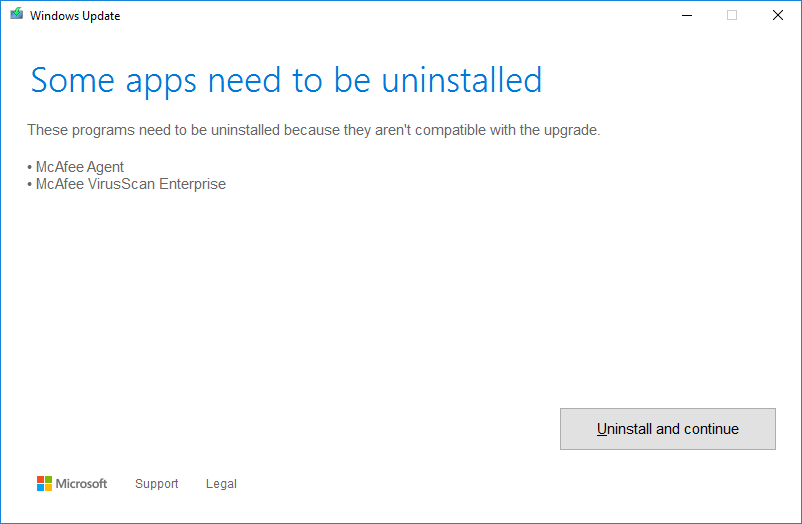Difference between revisions of "McAfee and Windows 10 Update problem"
| [quality revision] | [quality revision] |
(Created page with "If you receive the message shown below, you must manually remove McAfee Agent and McAfee VSE (both installed by default), as the option ”Uninstall and continue” does not w...") |
|||
| Line 19: | Line 19: | ||
or | or | ||
| − | '''\\nas1.compute.dtu.dk\software\ McAfee\McAfee VSE 8.8 | + | '''\\nas1.compute.dtu.dk\software\ McAfee\McAfee VSE 8.8 P10''' |
The issue only occur when an installed version of McAfee is older than v. 8.8 patch 9. | The issue only occur when an installed version of McAfee is older than v. 8.8 patch 9. | ||
Revision as of 12:40, 26 February 2018
If you receive the message shown below, you must manually remove McAfee Agent and McAfee VSE (both installed by default), as the option ”Uninstall and continue” does not work as expected. Instead, do the following:
1. Copy the script file “Uninstall_McAfee.bat” to your desktop. You find the script here:
S:\McAfee
or
\\nas1.compute.dtu.dk\software\McAfee
2. Run the script (double-click it)
3. A console window will show the progress. If this window shuts down immediately, something went wrong. Probably another installation or update is running. Please contact ITS for help.
4. When both McAfee components are uninstalled, run the install script “_INSTALL.bat” from the McAfee folder “McAfee VSE 8.8 P9” located here:
S:\McAfee\McAfee VSE 8.8 P9
or
\\nas1.compute.dtu.dk\software\ McAfee\McAfee VSE 8.8 P10
The issue only occur when an installed version of McAfee is older than v. 8.8 patch 9.