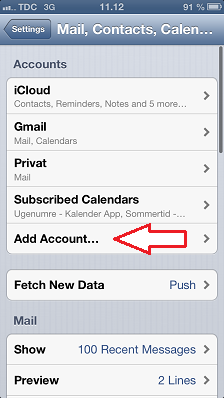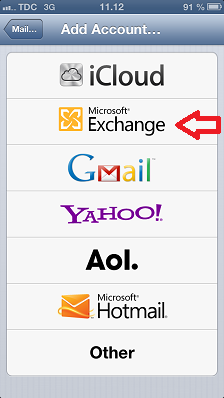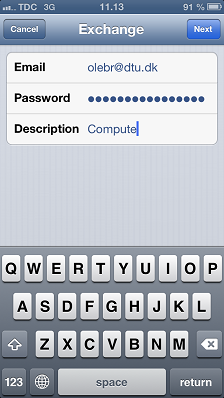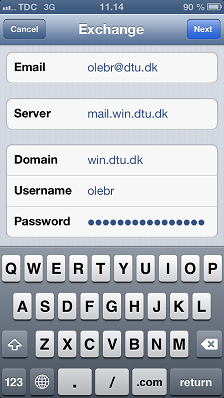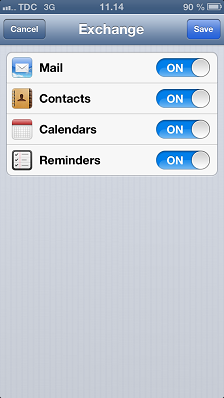Email on iPhone
From ITSwiki
How to setup your DTU email account on iPhone or iPad
Go to Settings menu and choose "Mail, Contact, Calendars" and choose "Add account...":
Choose "Microsoft Exchange"
Insert your e-mail address (xxxx@dtu.dk) and your password (same as used for Portalen) and a description.
Press "Next". Wait until next screen appear (it is trying to validate automatically without server info)
Insert the following:
Server: mail.win.dtu.dk
Domain: win.dtu.dk
Username: xxxx (same as used for Portalen)
Press "Next"
When it has verified the account settings, choose what you want to synchronize and press "Save"
Finished