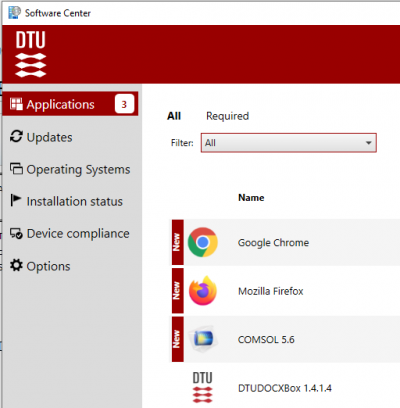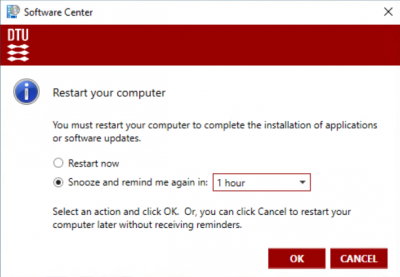DTUPC
A DTUPC Windows installation is managed by SCCM/MECM (Microsoft Endpoint Configuration Manager )
This enables IT administrators at DTU to deliver scheduled and customized Microsoft Updates, centralized Bitlocker (disk-encryption) administration, critical software updates on-demand and an option for the user to install various software using DTU Software Center.
DTU Software Center
DTU Software Center is a tool that allows you to install software without needing 'Local administrator' privileges. It also provides convenient access to install or update DTU-specific software like Templafy and DTUDOCXBox. You can find a link to DTU Software Center either on your desktop or in the Start menu.
Relevant menu options in DTU Software Center:
Applications: List of available software. If a license is needed, read the notification/text.
Updates: Windows updates are displayed with status if any updates are queued for installation. Otherwise, it will be empty.
Installation status: Software installed via the DTU Software Center displays an option for uninstallation.
Windows DTUPC's and Microsoft Updates
When Windows updates are installed, your DTUPC Windows installation may prompt you to restart if necessary. You have the option to "Snooze" this notification for up to 7 days, after which the computer will restart automatically.
It's crucial to schedule this at your convenience to avoid disruptions during important tasks such as presentations or when you have unsaved work.
What occurs after your computer requires a restart:
Your computer has installed the latest updates and is ready to restart - notice the "Restart" and "Snooze" buttons.
If you choose the snooze function, your computer will send you a reminder every 4 hours for the next 7 days.
The last reminder is sent when there are only 8 hours left within the 7-day restart window and it is no longer possible to postpone the restart.
NB: It is important that you save your work so that data is not lost.