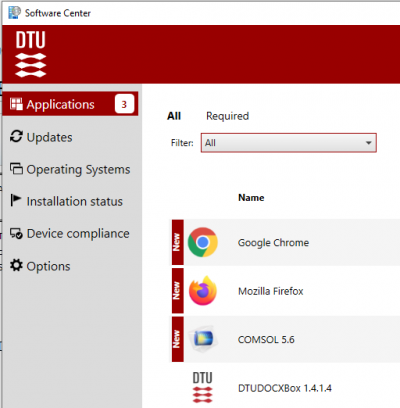DTUPC
A DTUPC Windows installation is managed by SCCM/MECM (Microsoft Endpoint Configuration Manager )
This enables IT administrators at DTU to deliver scheduled and customized Microsoft Updates, centralized Bitlocker (disk-encryption) administration, critical software updates on-demand and an option for the user to install various software using DTU Software Center.
DTU Software Center
DTU Software Center is a tool that allows you to install software without needing 'Local administrator' privileges. It also provides convenient access to install or update DTU-specific software like Templafy and DTUDOCXBox. You can find a link to 'DTU Software Center' either on your desktop or in the Start menu.
About "DTU Software Center" menu:
Applications: List of available software. If a license is needed, read the notification/text.
Updates: Windows updates are displayed with status if any updates are queued for installation. Otherwise, it will be empty.
Installation status: Software installed from Software Center with uninstall option.