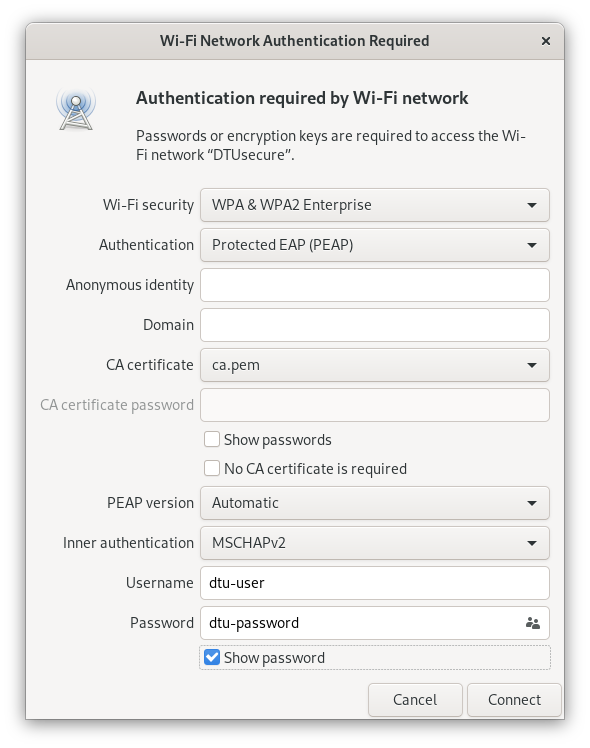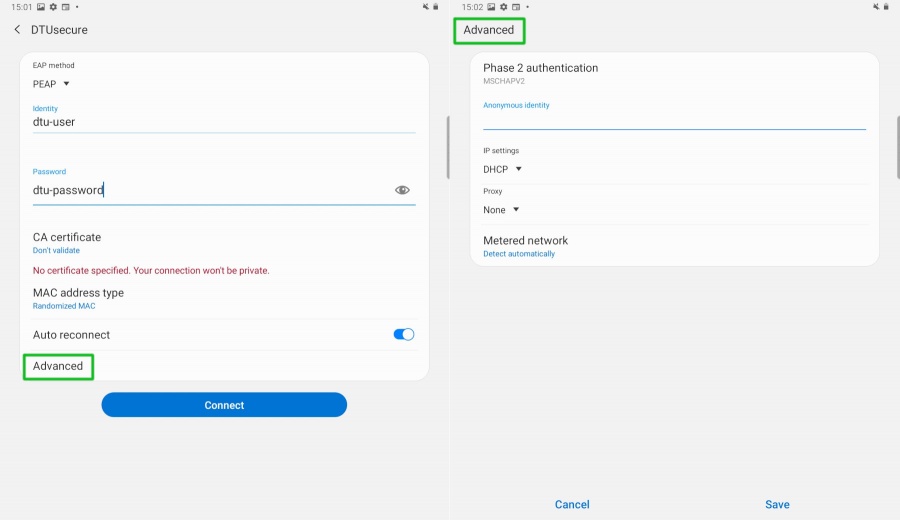DTUsecure WiFi
For employees and students on DTU it is recommended to use the WiFi network DTUsecure
Read more about it here:
https://www.inside.dtu.dk/da/medarbejder/it-og-telefoni/wifi-og-fjernadgang/wifi-net?fs=1
Common settings
| Authentication / EAP method | PEAP |
|---|---|
| Inner-/Phase2-authentication | MSCHAPv2 |
| Username / Identity | DTU-username |
| Password | DTU-password |
| CA certificate | Check platform |
Following are information specific to Linux and Android platforms
DTUsecure on Linux
- In your home directory create a hidden directory, e.g. .dtu or .pki/dtu
- Download and save this File:Eduroam aug2020.pem to that directory (the certificate is the same as used for Eduroam)
- Select DTUsecure from the WiFi connections list
- Setup the DTUsecure wifi connection as follows, where CA certificate should point to the downloaded file:
- Press Connect and you should now be connected.
DTUsecure on Android
There may be minor differences between Android devices and wifi settings, but the information above still applies. Here is a screenshot from a 'Samsung Galaxy Tab 6 Lite
- Choose "Don't validate" under CA certificate
- Press Connect and you should now be connected.