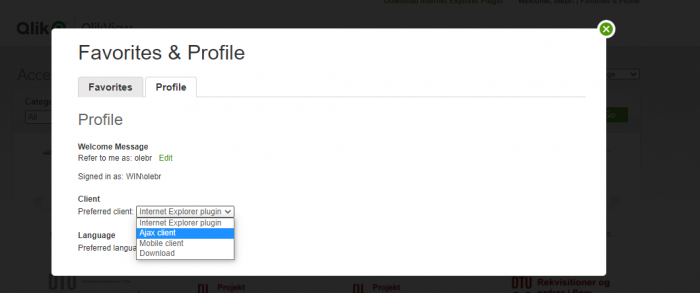DTU services - reccomended browsers
DTUDOCX
https://crm-dtudocx.ait.dtu.dk/DTUDOCX-Prod/main.aspx
The recommended browser is Microsoft Edge
Oracle services
For eBusiness suite, ØSS, Allocation, Expense and Procure: The recommended browser is: Internet Explorer or Firefox ØSS
Notice that Firefox ØSS can only be installed from the "DTU Software Center" application. This requires the computer to be reinstalled if it is not available in the Start menu.
For DTU Employee and all other Oracle Cloud products: The recommended browser is Google Chrome (alternatively Microsoft Edge - the new one with blue/green icon)
QlikView
No recommended browser, but after August 2021 Internet Explorer and the Qlikview plugin should not be used. Instead, set up your Qlikview profile to use AJAX:
Click on "Favorites & Profile" in the top right corner. Under "Profile" choose "AJAX".