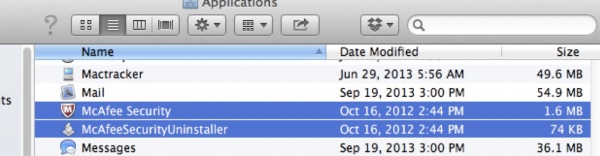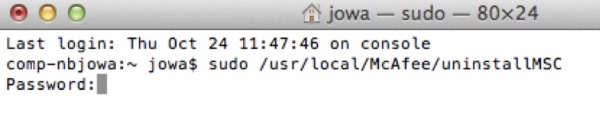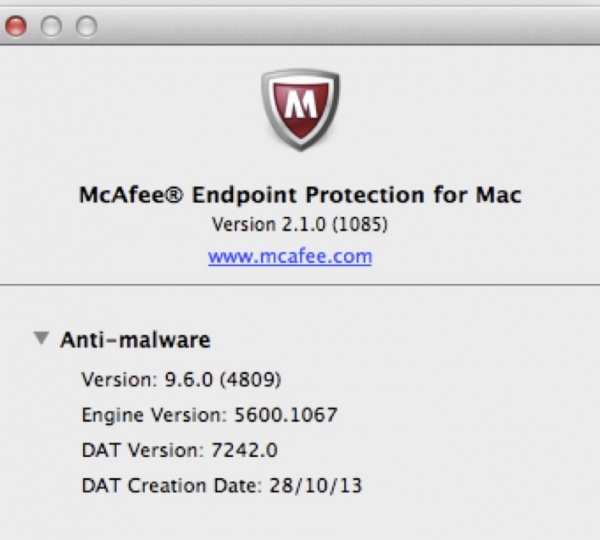2013-10-29 Mac OS X Maverick
Recently Apple released their latest version of operating system - version 10.9 - called Maverick.
This release can be downloaded for free, and I see no reason NOT to upgrade to this. You can do so from 10.6.8 and upwards.
However - there are a pair of issues to consider BEFORE upgrading.
Firstly - be SURE you have a valid backup. Secondly - your version of McAfee Endpoint Protection might need an update to work under 10.9
You can upgrade McAfee before or after instaling and updating your OS.
To uninstall the old version please look under your Applications. You will find 2 lines relating McAfee applications:
First use the McAfeeSecurityUninstaller to remove the old version.
Activating this will open a Terminal Windows, where you have to enter an Administrator Password:
After this connect to the share smb://imm-nas1.compute.dtu.dk/software_mac/McAfee/ and run the file VSM960-RTW-1085.dmg
Then you should be good, and able to run OS X 10.9 safely.
PLEASE NOTE. There are perhaps other considerations to have before upgrading.
THIS article mentions issues related to Mac's Mail - and Google Accounts that you might want to look up BEFORE upgrading.
There might be other issues, and I will try to keep you informed.
One is that running Windows under VMWare 5 can have problems with multiple monitors.
Another is that starting a Linux Terminal places the window in a way that unables you to "reach" the top-menuline.
A workaround for both issues: Under System Preferences -> Mission Control -> uncheck "Displays have separate Spaces"